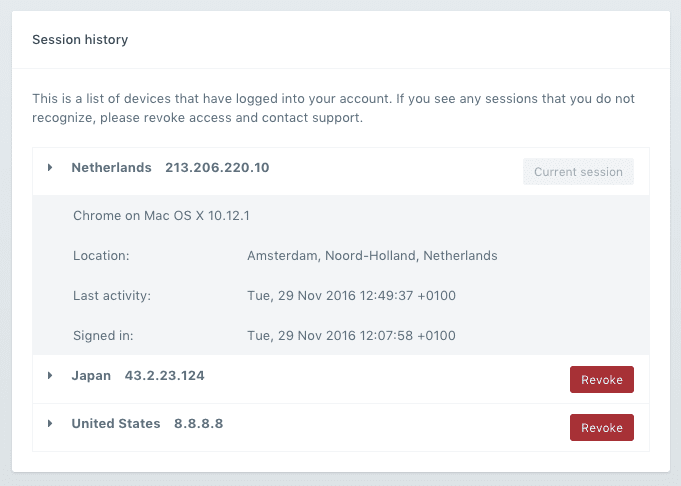Starting today AppSignal.com gives you insight into your active and past browser sessions. You can find this list on the security page in settings. The list of sessions has details about the location, browser and devices used.
Now it's possible to see where you are signed in and with what device.
Forgot to sign out on a co-worker's computer? Revoke the session and you will be signed out on their machine.
If you see a session that's not yours, your account might be compromised. In that case, revoke the session, change your password, and contact support@appsignal.com.
This feature makes account management easier and safer for all AppSignal users.
Let us know what you think on Twitter (we're @AppSignal), or e-mail (support@appsignal.com)!